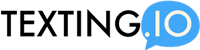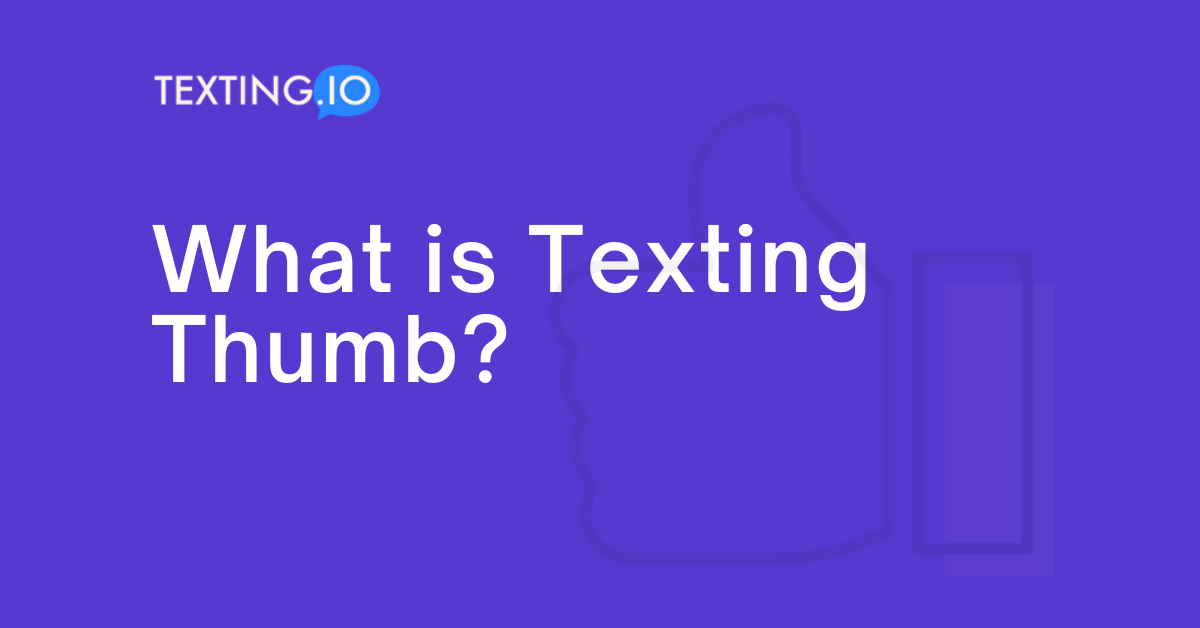Does your thumb hurt whilst using your smartphone? Then you might have a medical condition popularly known as Texting thumb.
All that texting, swiping, and scrolling that leads you to your favorite apps on your smartphone can also lead you to your orthopedist.
Texting thumb? What’s that?
Using your smartphone or cell phone may not seem like physical activity, but when it comes to the tendons and muscles of your hands and thumb, it may be more of a workout than you really think.
Here’s why: while using your smartphone, you are making repetitive movements that require putting your thumb through a wide range of motions.
And your thumbs aren’t created for these types of movements, which makes those movements put stress on several small muscles, tendons, and nerves in your fingers and wrists. And that can lead to inflammation, pain, and even surgery on your hand.
This condition is popularly named “Texting thumb” or “Smartphone thumb”, but it is medically known as De Quervain Tenosynovitis. It’s a painful condition that affects the tendons on the side of the wrist caused by the repetitive movements of the hand and wrist.
What are the symptoms of Texting thumb?
The feeling of pain or numbness in your Thumb is not only associated with Texting thumb but can also be due to different underlying health situations.
So, when you feel pain in your thumb, to figure out what’s the cause, you have to know what part of your thumb is hurting you, what the pain feels like, and how often the feeling is.
Here’s a list of the symptoms of texting thumb below. If you experience any of these symptoms after a long duration of use of your smartphone, then you can be sure that it’s Texting Thumb.
- Pain near the base of your thumb.
- Stiffness or numbness in your thumb.
- Clicking feeling when you move your thumb.
- Cramping in the area between your thumb and your index finger.
- Difficulty moving your thumb anytime you want to pick an object.
Are there home treatments for Texting Thumb?
Yes, there are some treatments you can try out yourself when experiencing pain and numbness in your thumb from the use of your smartphone. They are:
- Take a break from your phone
Taking a break from your device and screen time entirely is very important. During that break, you should try out some exercise with your hands, like flexing your wrist, hand tendons, and muscles backward to forward and vice versa. It will give your hands flexibility.
Also, you can take a day off from your screen-based activities.
- Apply heat or cold therapy
Applying a heating pad or a rice sock, or any hot object to the site of the pain or inflammation will reduce the pain and stiffness of the thumb. However, cold therapy might help better than heat because too much heat may result in swelling and more pain, increasing the ailment.
- Over-the-counter pain relievers
Some over-the-counter pain relievers like Ibuprofen or naproxen can also help in reducing the pain in your thumb.
- Use the talk-to-text features on your smartphone
When you’re experiencing pain in your thumb, you might also have some important messages you need to type, that’s where the hand-free features come in. Use the talk-to-text features to get the work done and save your thumbs from getting more complicated.
- Use fingers stabilizer
Also, using a brace or splint to stabilize your hand joints throughout the day will reduce the pain and inflammation.
What if the pain persists? What is the next thing to do?
If after trying the home treatments and the pain persists for 7-10 days or the numbness doesn’t lessen after a day off from smartphone use, then, you should visit a doctor.
The doctor will carry out a primary examination and determine if you need to be referred to a specialist or not.
If you need a further evaluation, you’ll be referred to an orthopedic doctor. An orthopedic doctor will examine your hand for any swelling or tendon damage consistent with smartphone use.
And then the treatment for texting thumb will be implemented on your thumb, which may vary on a case-by-case basis.
- For mild cases, Corticosteroids or cortisone can be injected into the tendon sheath at the base of the affected thumb.
- For more severe cases, surgery might be required to repair your tendon and restore it to its full function.
How can I prevent Texting Thumb?
Texting thumb can be prevented by following these ways:
Using talk-to-text features
As it works as a home remedy, it’s also a way you can prevent your fingers from texting thumbs. Instead of using your fingers for typing, you can apply a stylus tool for it on your tablet and a talk-to-text feature on your smartphone.
Some other typing options are also available. You can use anyone you like to reduce the rate at which you use your fingers for typing.
Use a grip for your smartphone
There are accessories designed for holding smartphones. Some of these accessories may hold your phone up for you while some may just enable you to hold your phone without the use of your thumb and pinky finger.
With the use of these accessories, you can prevent your fingers from text thumbing.
Exercise your fingers
Exercise your fingers by weaving your fingers together and pushing out your arms so that your fingers can get a full stretch toward the opposite direction, before picking up your smartphone.
Plan a resting time
Plan for a resting time by setting up an alarm to notify you after being on the phone for more than an hour.
By resting, you aren’t saving yourself from texting thumbs only, but from some other physical health disease caused by the long duration of smartphone use, like eye pain and neck pains.
Bottom line
Texting Thumb is real and can be complicated if left untreated. Try the home remedies for the treatment of the symptoms first, but if the pain persists, do not hesitate to see your doctor.