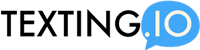Texting symbols often known as emojis or emoticons have been around since the early 2000s and are some of the most popular means of informal communication. They are an excellent way to add additional context to the words you are sending and make your texts more interesting. One of the most commonly used symbols is the star (*).
The star symbol has many different meanings in texting. Depending on the context and how it is used, it can be interpreted in a variety of ways.
One of the most basic uses is to indicate a correction. If you make a mistake when typing a message and you want to add a correction underneath, placing a star symbol before the correction indicates that it is a correction to the previous message. For example, let’s say you sent the sentence “I’ll meet you in fron the café” but you meant to say “I’ll meet you in front of the café”. You could add a correction under it by writing “*in front of”. This way, the person receiving the message knows what to correct.
The star symbol can also be used as a way to add emphasis to a word or phrase. If you want to emphasize something in your message, you can place a star symbol before or after the phrase that you want to emphasize. For example, if you wanted to express your excitement about an upcoming event, you could write “I’m so ** excited ** for the event!”. This way, the person reading the message knows which phrase you are emphasizing.
In some cases, the star symbol can also be used to substitute for an unspoken thought. If you are having a conversation with someone and you want to express something but don’t want to say it directly, you can place a star symbol before the phrase to indicate that you are thinking about it but aren’t saying it outright. For example, let’s say you and the person you are texting are discussing a controversial topic. You could say something like “I’m not sure what I think about the issue * yet *” to indicate that you are considering the issue but aren’t ready to share your opinion.
Finally, the star symbol can be used to show appreciation or admiration. If someone sends you a nice message, you can show your appreciation by writing “Thank you! * You are the best! *”. Or, if you are impressed by something someone says, you can use the star symbol to emphasize your admiration by writing “That was so ** cool **!”
In conclusion, the star symbol is an incredibly versatile tool when it comes to texting. It can be used to indicate corrections, show emphasis, express unspoken thoughts, and demonstrate appreciation. Paying attention to how it is used and the context it is used in can help you better understand the message being sent and in some cases, even the person sending it.