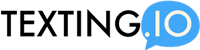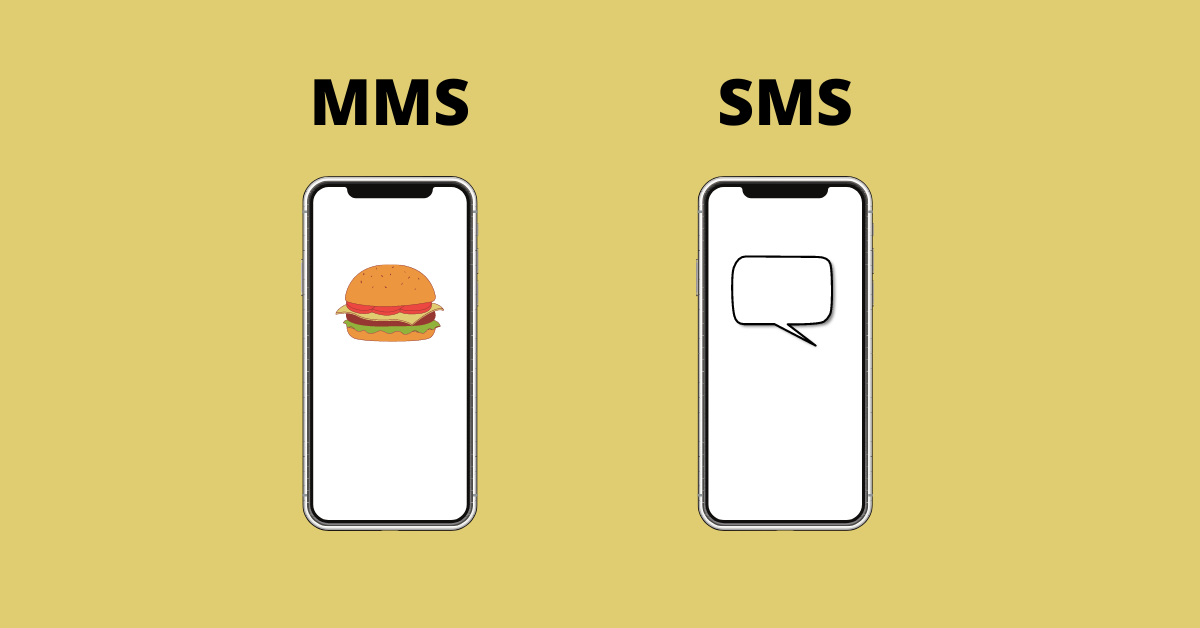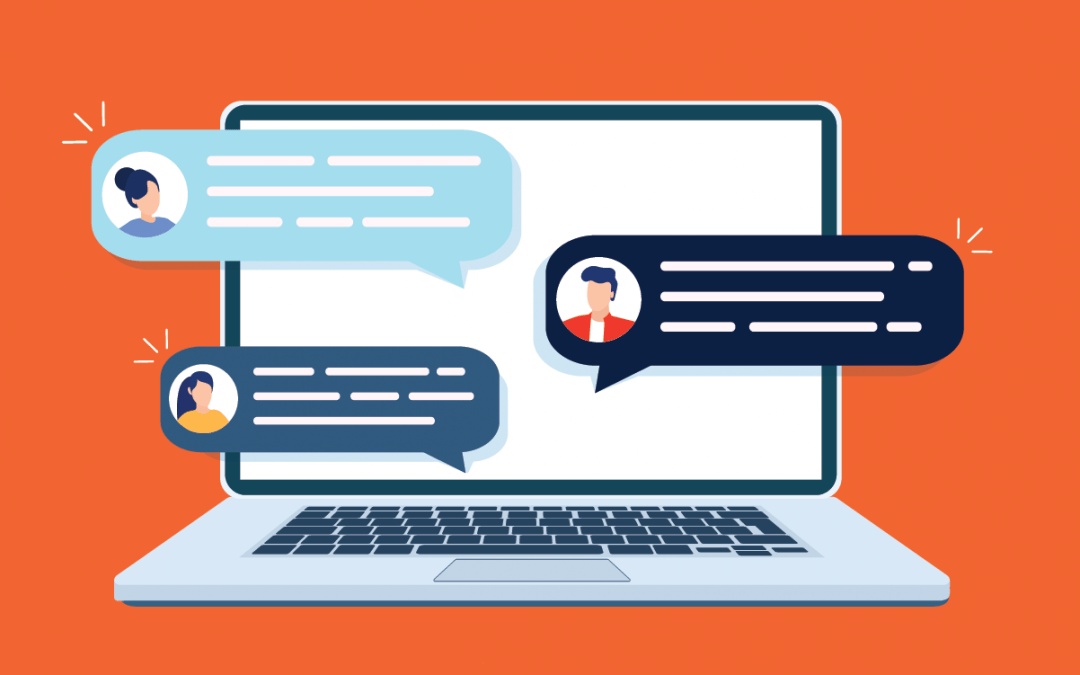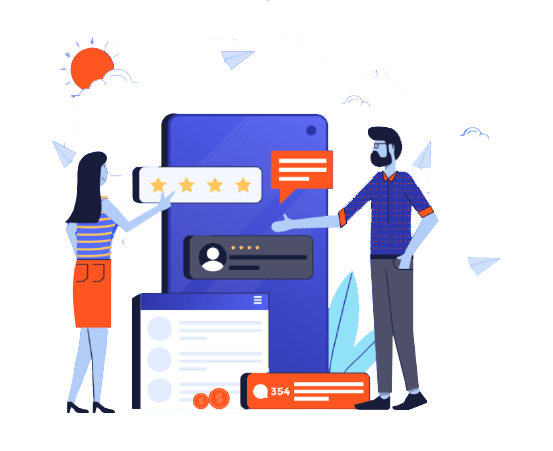What is an SMS?
A regular text message that only includes characters and doesn’t have any file attached is called an SMS. SMS stands for “Short Message Service,” and it is called this because text messages used to have a limit of 160 characters on older devices (think Nokia Brick Phones).
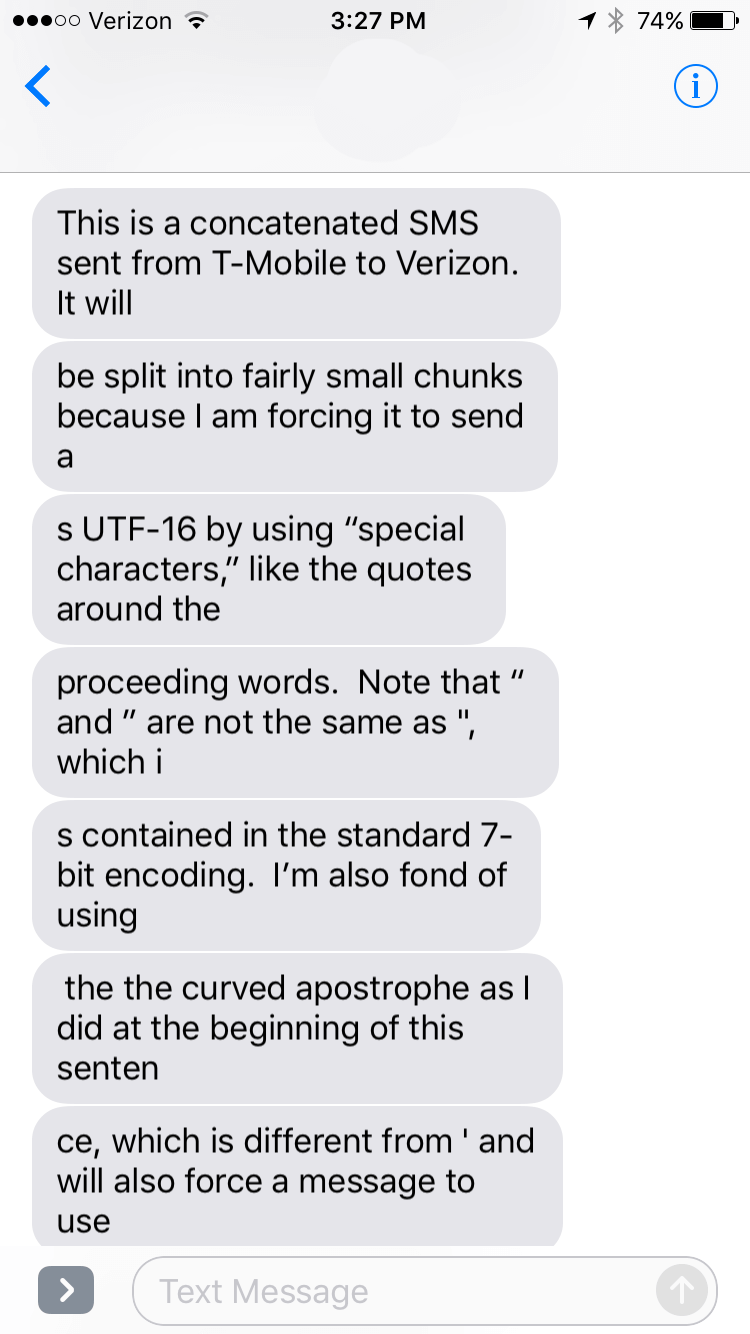
Newer phones will automatically put the text of “separate” SMS together. If you are using a text messaging service such as Texting.io, 1 SMS credit is considered to be 160 characters. If your text is longer than 160 characters, it will be counted as more than 1 SMS credit.
What does MMS stand for?
MMS stands for Multimedia Messaging Service, and it is a way to send attachments or images via text message.
The most common use of MMS is sending an image, such as in the example below:
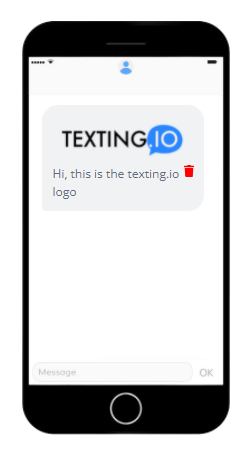
While images are the most common use of MMS, they are by no means the only one. If you wish to send an attachment by text, such as a .csv file or anything else, you would also be using an MMS.
In the Texting.io platform, MMS counts for 3+1 credits (3 for the MMS portion and 1 for the SMS portion).
What is the main difference between SMS and MMS?
Simply put, one SMS is limited to 160 characters of text ONLY, while one MMS allows you to send up to 1600 characters along with a video, slideshow of images, single image or an audio file.
The file-size limit for MMS is carried-dependent and is usually either 300KB or 600KB.
In conclusion, SMS and MMS can both be valuable tools in a business’ marketing arsenal. SMS is good for simple, transactional communication, while MMS allows you to go beyond this and send interactive images/files and is recommended for text message marketing campaigns.