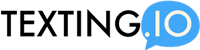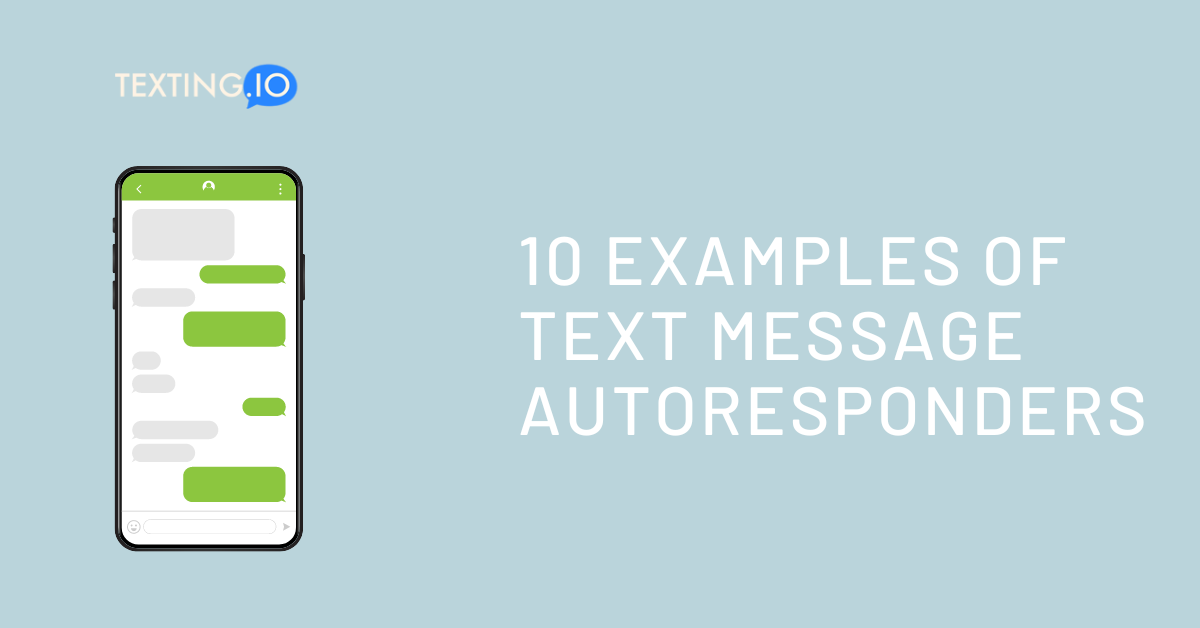Want to save time and energy composing new replies to every inbound message? Or perhaps you want to improve your speed-to-lead despite being out of the office.
Either way, this article can help. It contains practical examples of the autoresponders to use for your business.
The best part: we spread the examples across several purposes.
That said, let’s delve into the details!
Welcome Auto-reply
The first autoresponder you should prioritize is your welcome text. Why?
Your welcome text is the first impression you make on your prospects. And it should IMMEDIATELY come after customers subscribe to your texting service.
Note: apply KISS (Keep It Simple and Short) to your welcome text. If possible, avoid any CTA at this point.
Example:
Hi [name],
Jason here🙋🏾♂️
We’re thrilled that you have subscribed to our texting service. Welcome!
Appointment/Demo Booking
With a well-crafted landing page and lead gen, your business will likely receive numerous bookings than you can handle.
But don’t fret; an appointment booking auto-reply can relieve the burden.
Example:
Hi [name],
Thanks for booking an appointment with us. We scheduled the 15 minutes meeting for August 15, 8am.
Let us know if the time is convenient. If not,we can adjust it.
Pro tip: customers will likely forget about their appointments. Set up a reminder!
Customer Support
Customers will always need help, even with the seemingly EASY things. But hey, they are always right. And you have to reply to their inquiries ASAP.
Luckily, an autoresponder can help.
Example:
Hi [name],
We got your support ticket. One of our experts will respond to you in 2 hours max.
Thanks for your patience!
Furthermore, if you notice customers ask the same question every time, answer it on your help or FAQ page. Then, include that in your auto-replies.
Example:
Hi [name],
We received your support message. The answer you seek is on our help page [hyperlink to your FAQ section].
However, if you need further help, an expert will be in touch within the hour.
Order Confirmation
No customer wants to purchase a product and be left in the dark afterward. They want to know if the purchase is successful. When will the order be delivered?
Now, answering each customer can be hectic. An autoresponder can ease the workload.
Example:
Thank you, [name]
We received your order. It is currently being processed.
You’ll be notified once we ship the order. Cheers!
Pro tip: set up another automated message to customers to encourage repurchase.
Customer Onboarding
This autoresponder is similar to order confirmation auto-replies. The only difference is that customer onboarding includes extra services (e.g. order installation or maintenance).
As a result, customer onboarding auto-replies are the PERFECT opportunity to attract customers for repurchase.
Example:
Hi [name],
Thanks for your purchase. Your order is being processed and will soon be shipped.
BTW, if you don’t know how to set the product up, let us know. We’ll gladly help out for FREE.
Also read: 10 Real Estate Text Message Templates To Sell More Houses!
Bug Report
The chances are that customers will experience some difficulty purchasing or navigating your website. Often, such happens as a result of a bug.
In any case, here is an example of the autoresponder to use when customers complain of bugs:
Hi [name],
Thanks for informing us about the bug problem. You’re a lifesaver.
One of our team will fix the issue. Thanks again!
Contest Confirmation
While you could send discount codes to your subscribers, try something a bit more engaging. Let customers contest for your promotion.
And while you’re at it, don’t make the contest difficult. Try something as simple as guessing the latest update on your website.
Pro tip: contests are opportunities to subtly upsell your lead gen to customers.
Example:
Hi [name],
Thanks for entering our 50% promotion contest. We shall announce the winner at 4pm today.
In the meantime, check our new e-book [include a download link to your lead gen].
Missed Call & Voicemail
Regardless of your business and workforce, you will likely miss some of your customers’ calls. Fortunately, there is always a way to reach back and regain their trust.
Send an autoresponder!
Example:
Hi [name],
We are sorry we couldn’t pick up when you called. It’s rush hour here, and our workforce is stretched to the limit.
Nonetheless, we have received your voicemail. We’ll get back to you before the close of work today.
Thanks a ton for your patience!
Out-of-office Auto-replies
You can’t stay stuck to your chairs to answer calls and inquiries, even during office hours. Now imagine what will happen during your off period.
Unfortunately, customers want replies ASAP. A slight delay could change their heart about purchasing your product.
The worst case: a one-off delay might prompt a customer to shop elsewhere.
Good news: you can retain your customers despite your out-of-office situation. Use these autoresponders:
Holiday Notification
Hi [name],
Our team members are currently out of the office for Christmas. We’ll be back on December 27th to reply to your requests.
Thanks for your patience – Merry Christmas 🎄!
In the meantime, you can check our Christmas collection. Let us know if you find a product you like in there.
Vacation Auto-reply
Hi [name],
I’m currently on vacation in a WiFi-free area. So, I won’t be able to respond to your message.
However, if it’s urgent, reach me at [input mobile number].
After-hour Auto-reply
Hi [name],
We can’t reply to your request now as it’s off our working hours. Our team members are already home with their friends and families.
But we assure you that we’ll handle your inquiries first thing tomorrow morning.
Thanks for your patience!
FYI, we only work Mondays to Saturdays, 8am – 4pm.
Pro tip: for extended out-of-office periods, inform your customers ahead. And let them know when you’re back.
Redirect Auto-reply
The chances are that you changed your texting service provider or your line. Either way, you might have a new number now.
Unfortunately, old customers might not have the new line to reach you.
Good news: set up a redirect autoresponder on the old line. Here is an example:
Hi [name],
It’s so good to hear from you again. Unfortunately, this line is out of service.
Please reach us at our new line [input the details], and our experts will handle your requests.
Thank you!
Overall, having the messages for your auto-replies is only a the first step. You still need an automation tool to send the autoresponders.
You could do the search manually. But if you prefer to save time, use Texting.io!