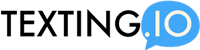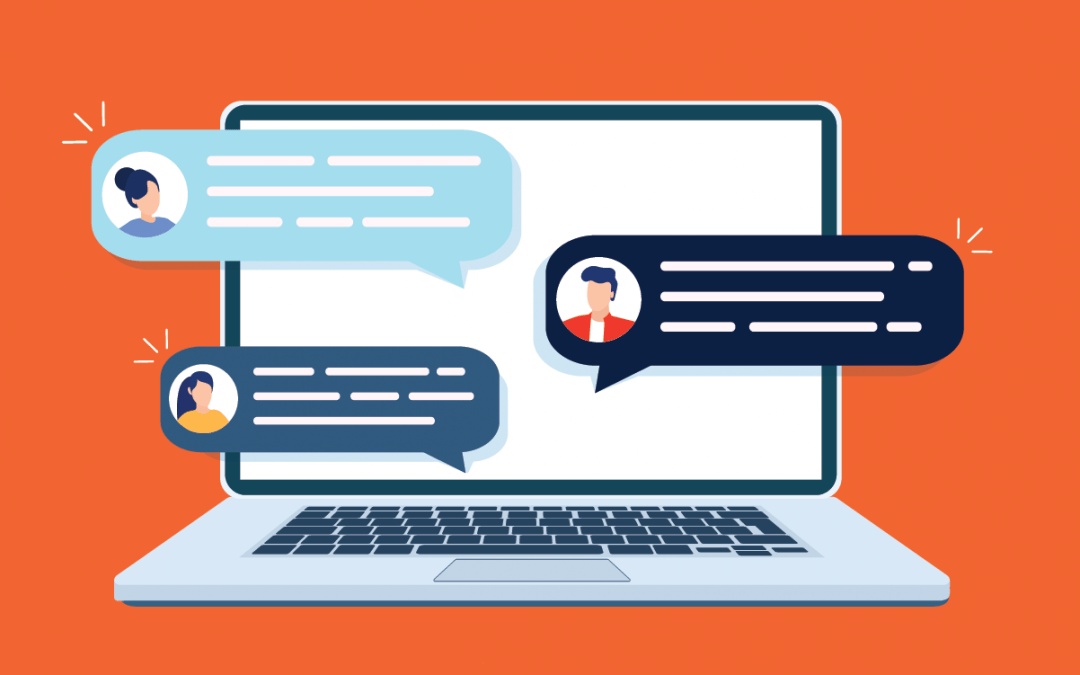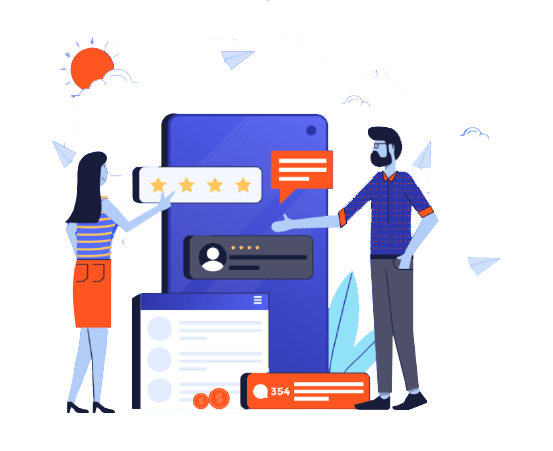Spam texts are an unfortunate reality of the modern world. If you’re wondering exactly what spam texts are, and how to tell them apart from legitimate businesses using SMS, check out this blog post.
In this post, we will explore different ways you can block those texts so you don’t keep getting annoyed by them.
Add Contacts
It’s a good idea to use your phone’s settings to add known contacts to your contact list. This allows you to be able to vet texts and calls at a glance. While this isn’t a perfect solution, it can help a lot.
Spam Filter
You can also place unknown texters to your phone’s spam filter. This will reduce the number of junk texts you get from unknown numbers. How you do this will be slightly different for which phone version you have, however the idea will be similar.
On iPhones, you can go to the app store and find an app that blocks suspected spam calls/texts. Download the app and follow the prompts to enable it.
On Android, open the phone app, tap “more options,” then go to “Settings” and “Spam and Call Screen.” Depending on your Android version, these might be slightly different.
7726
Probably the best way to block spam texts is to forward the messages to 7726. Doing so will let your carrier know that you received the unsolicited text. This information can be used to identify spammers and block these annoying messages.
It is also important not to reply to these texts, as it will confirm the legitimacy of the number and leave you open to further spam from that sender or other malicious actors.
If you’re particularly annoyed by spammers, you can also contact the Federal Trade Commission. The FTC is a federal agency that regulates communication in the United States. Their database, called Consumer Sentinel, is accessible to more than 3,000 law enforcement partners. The FTC can use the information to educate the public and bring cases against companies engaging in illegal or unethical business practices.
You can also block the person sending the spam texts. You can do this by long-tapping the thread, then tapping the Block icon. This will stop the sender from sending you messages. This will archive the thread, and you will be able to ignore the spam messages. In addition to blocking these numbers, you can also file a complaint with the FCC about these companies. They will help you get rid of the unwanted texts.
If you want to block a spam text, you should not reply. Most of the time, spammers will use the number to send more spam. Therefore, it’s best to block the number and not reply to spam texts. After blocking the number, you’ll receive a notification that the message is no longer being sent from that particular number. Then, you’ll never get any more messages from the same number again.