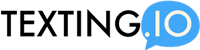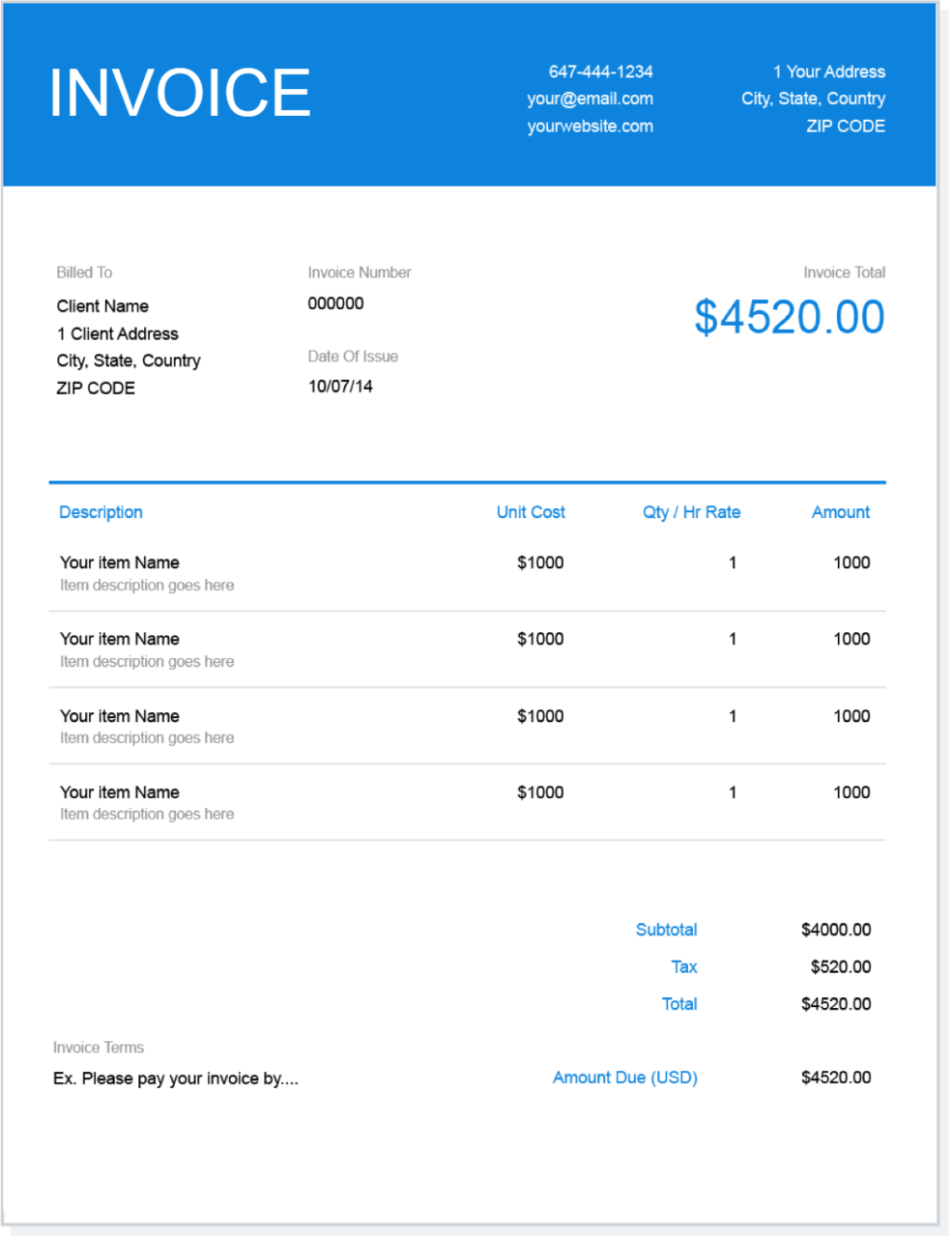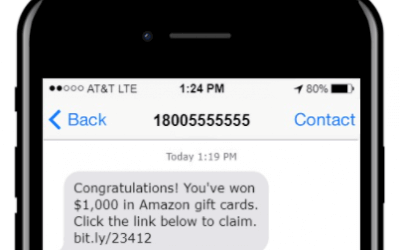When sending an invoice by text message, you have a few options:
Use Your Cell Phone
The simplest and most time consuming is to use your cell phone. If you’re using Android, here is how to transfer files between your Android device and your computer.
On an iPhone, it’s not too different.
Once you have the file on your phone, simply navigate to the contact you wish to send the invoice to, and attach the PDF file to the text message.
While this is a relatively simple process for sending one invoice, it gets very complicated very quickly for sending multiple invoices.
Use a Business Texting Service
Another option you have is to use an online texting service. To send an invoice by SMS, log into your Texting.io account and navigate to the Subscriber tab:
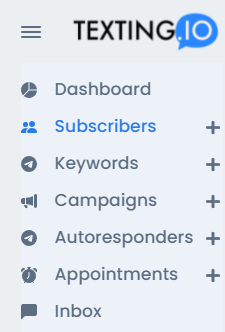
If you haven’t already, add the subscriber you would like to send the invoice to.
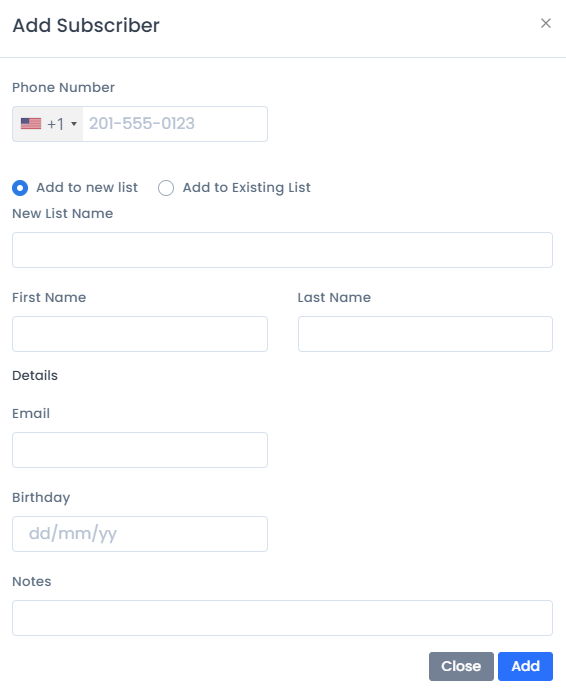
Once you have a subscriber, you have 2 options: You can go into the list “All Subscribers” or go into the list you added your chosen subscriber to.
Whatever you decide, you will end up on a screen that looks like this:
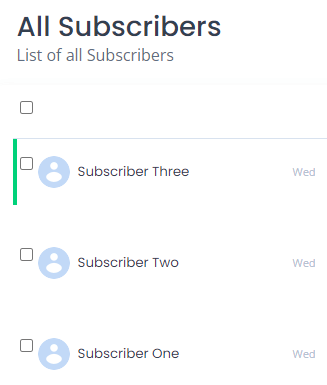
Select the .pdf file of your invoice and write out the text message that you would like them to receive.
And that’s it! Your invoice has been sent to the chosen subscriber.
Using our simple dashboard, you can send as many invoices as you need and seemlessly attach PDF files to your text messages.
Related Articles
How to Block Spam Texts
Spam texts are an unfortunate reality of the modern world. If you’re wondering exactly what spam texts are, and how to tell them apart from legitimate businesses using SMS, check out this blog post. In this post, we will explore different ways you can block...
What is a Spam Text Message?
With the popularity of text marketing increasing, spam text messages inevitably increase alongside it. With that, it becomes important to distinguish between regular texts sent out by legitimate businesses and spam texts sent out by bad actors. First off, there are 2...